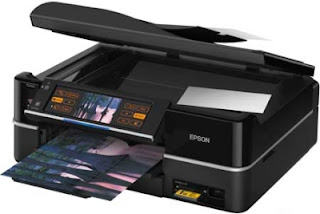
You can get software resetter for Epson TX700W, you can download at this link : Download Epson TX700W resetter.
Instruction to use Epson TX700W Resetter Software :
- The following screen appears. Press the "Accept".
- Press the "Particular Adjustment Mode".
- Select the "Consumables maintenance counter" and then press "OK".
- Select the button "Check" to retrieve the current value. Then Pressing the button "Initialization" to reset the counter to zero.
- Press the "Accept" and the counter will be reset.
- Turn off the printer. The counter was reset.
- Press the "Finish" to close the screen.
- Close the software. Pressing the "Previous".
- And on the next screen, press the "Quit".






0 comments:
Post a Comment